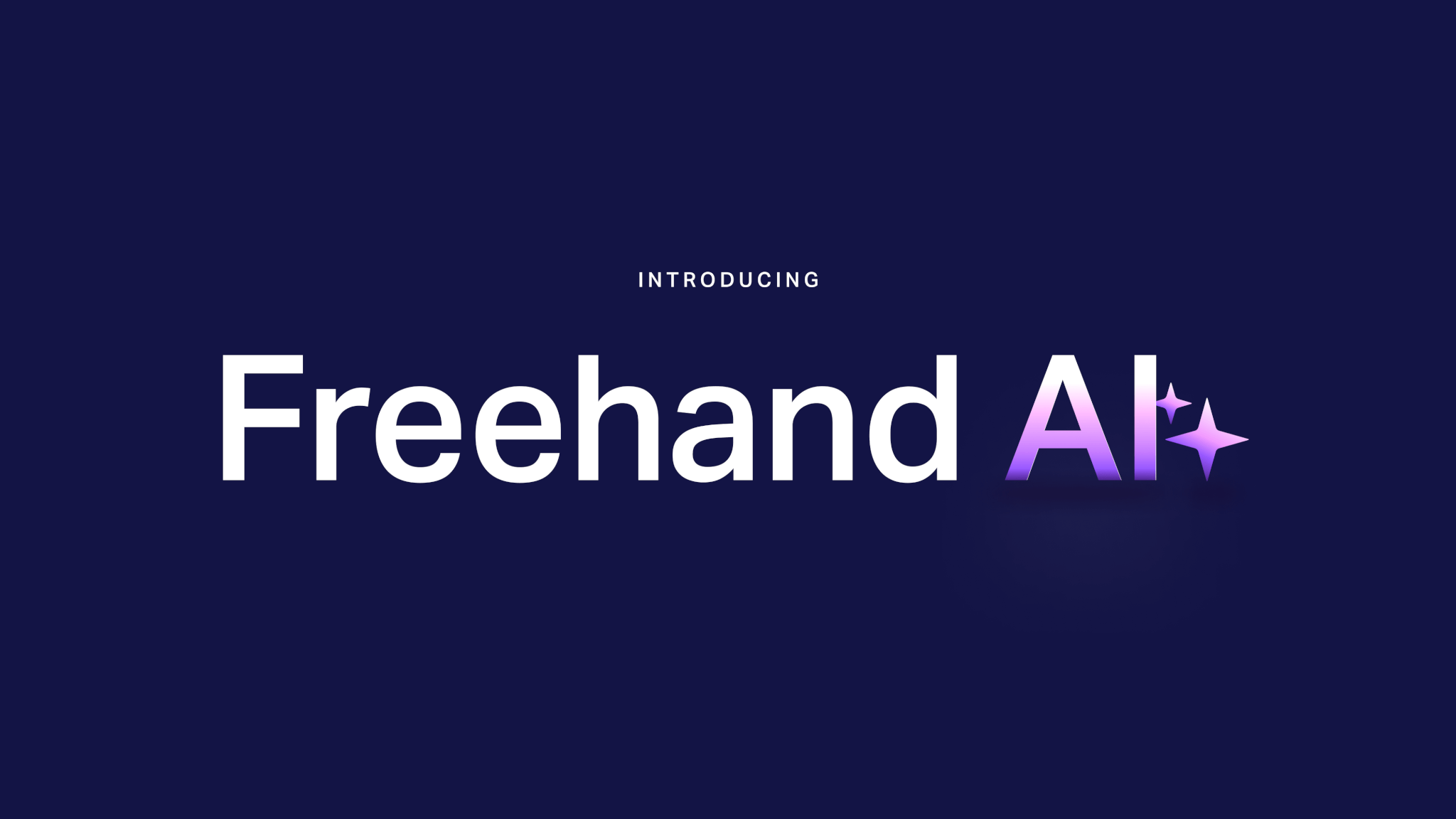
By Kosta Bolgov
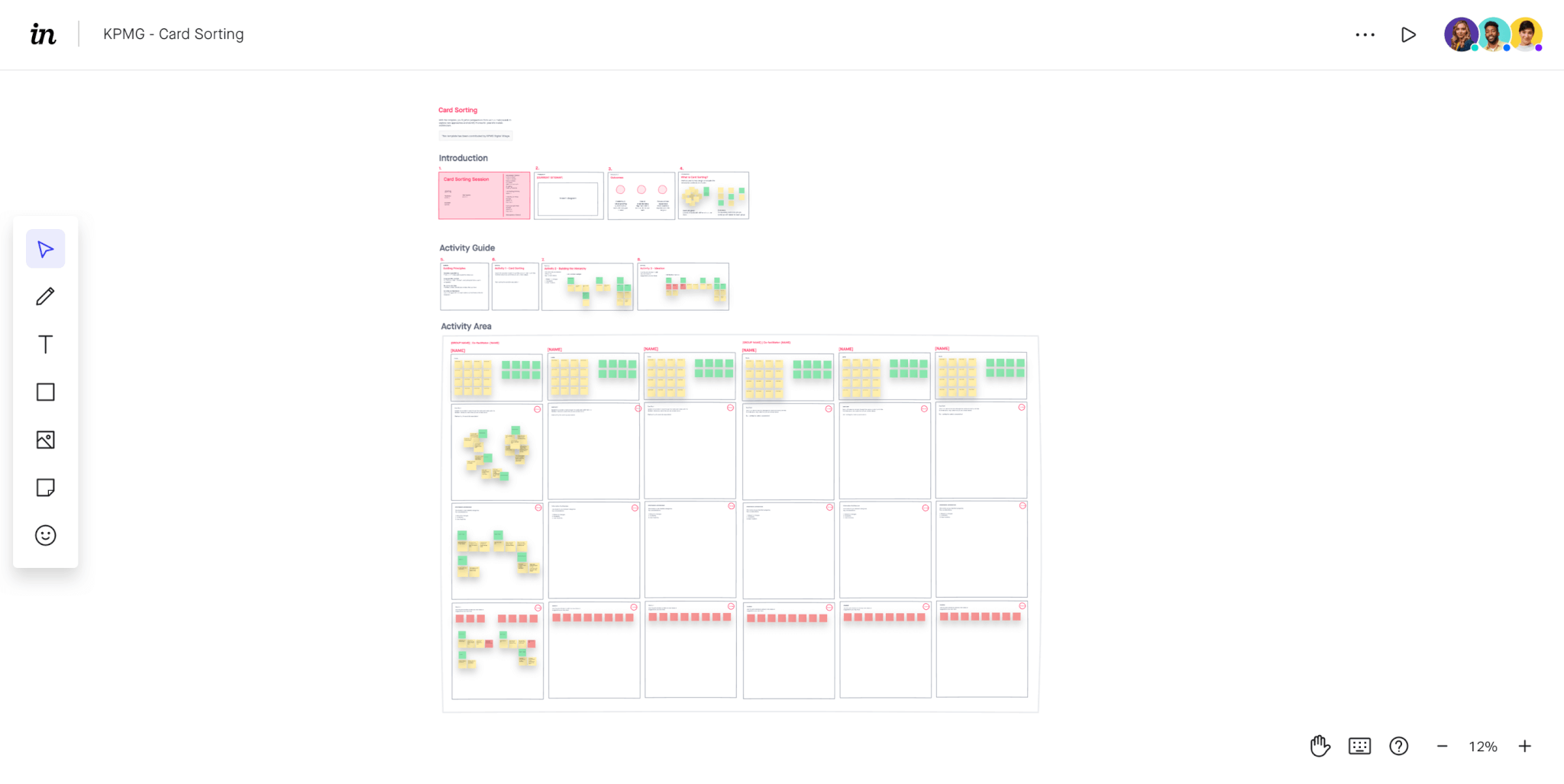
This free card sorting template is contributed by KPMG Digital Village to help you inform information architecture and website architecture.
Use TemplateThe team at KPMG Digital Village brings design thinking practices to many of the leading brands in Asia and Australia through their high-touch consultative approach. Through working with people from a multitude of backgrounds, the team has developed a knack for expert facilitation and gathering a diversity of perspectives.
With this template, you’ll gather perspectives from various backgrounds to explore new approaches and identify themes for your information architecture.
Use the KPMG Digital Village’s card sorting template to:
Prior to the session, fill out section one of the template with labels for each card relevant to your project. Remove or add cards as needed.
With your participants in the freehand, start your session with some background on the project and what you’re looking to accomplish. Your participants may also need some encouragement to get started.it helps
Give participants 10 minutes to sort their cards in a way that makes the most sense to them. Remind them that there is no wrong way to sort their cards.
Take 20 minutes to hear each participant’s thought process. Along the way, identify themes or areas where thought patterns converge.
Summarize the common themes or interesting takeaways that came out of the session. Oftentimes, you’ll need to iterate on your information architecture after a card sorting exercise.