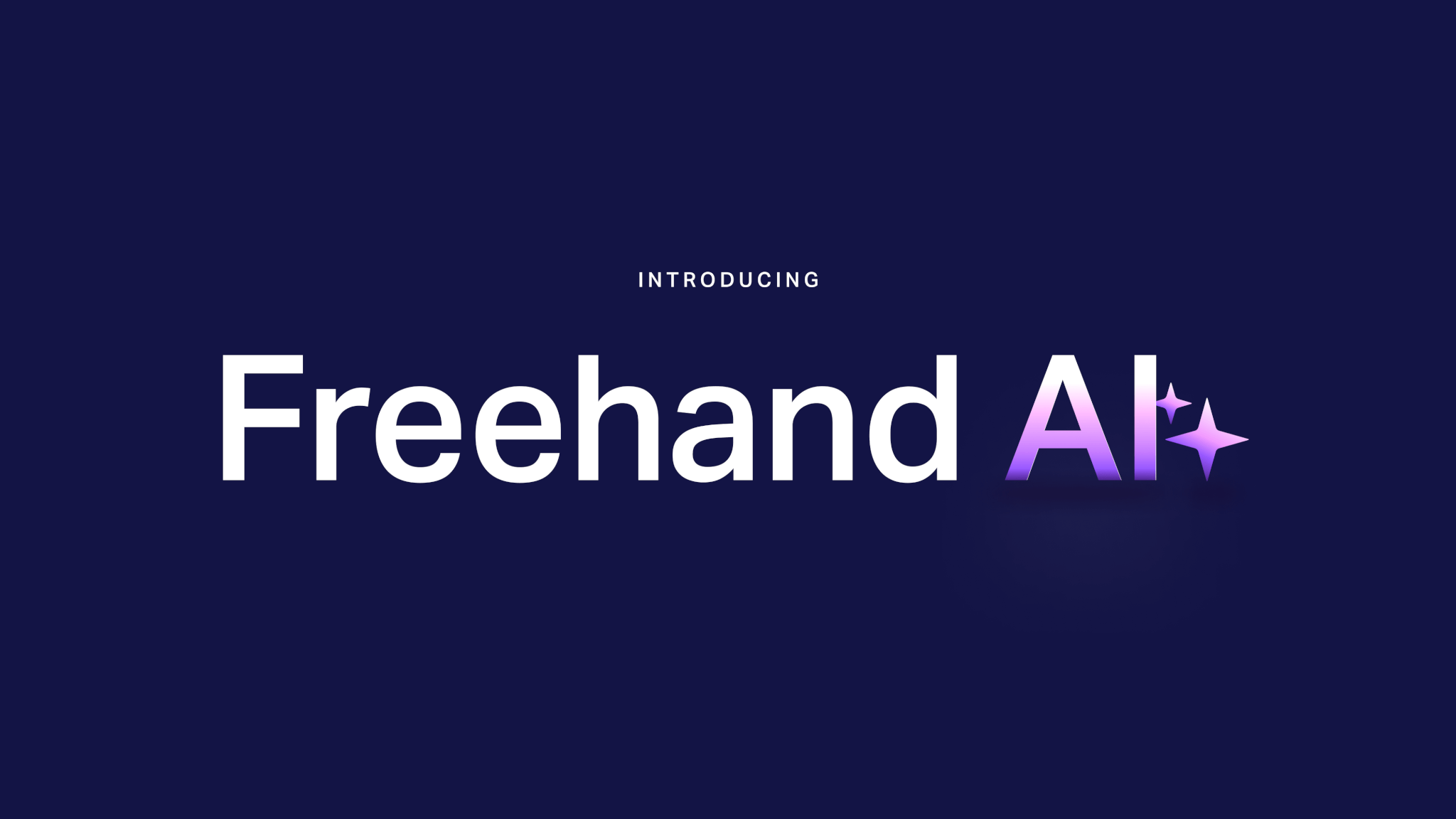
By Kosta Bolgov

Diana Buccella
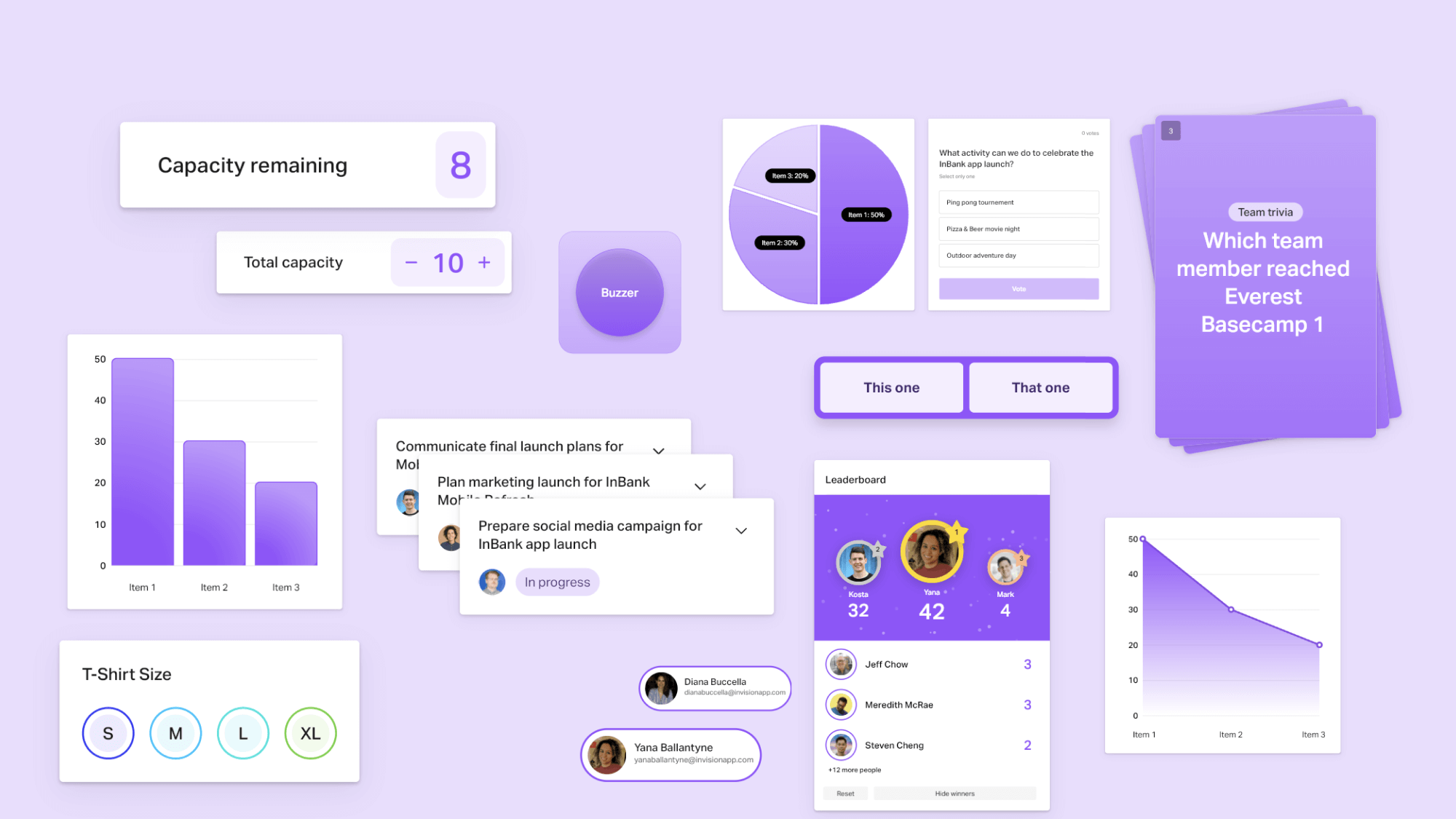
Freehand by InVision is changing the way that teams work together. In our recent product showcase, we unveiled new game-changing new capabilities, never-before-seen in visual collaboration. From sprint planning, project planning, team fun to organizational design — your workflows just got way more intelligent.
Over the past year we’ve been building the foundation of the Intelligent Canvas, a new set of capabilities that unlocks a whole new world of potential on the canvas. Here is an overview of some of the new unlocks to the canvas, with sections below for each one in more detail.
Smart Workflows provide a deeper level of interaction on the canvas enabling better meetings, faster decisions, and visualized task management. To power this, rather than using ordinary objects on the canvas like every other online collaborative whiteboard, Freehand’s Smart Objects contain their own data properties and can be visually connected with each other.
Designed with the sole focus of helping teams realize productivity gains, Smart Workflows are fully customizable, no-code applications that can be quickly launched by anyone on team without any technical expertise.
Project management shouldn’t be siloed. It should be collaborative and happen in the places where decisions are being made. With Freehand you can seamlessly transition between ideation and execution by creating tasks and using customizable properties to track data including unique statuses, assignees, due dates, and more. Organize tasks into different views (boards, timelines, calendars, etc.), and visualize your project in different ways by grouping and filtering card data.
With bidirectional integrations between the tools that you use every day and Freehand, you can ensure that your sources of truth are kept up-to-date. Edit and view live third-party data without ever leaving the canvas.
Smart Workflows in Freehand make Sprint Planning a breeze through automation, integrations, and the real-time benefits of having the entire team on the canvas. Embed critical project docs, import design files and add in any additional team information (pre-existing backlog tasks, etc.) directly onto the canvas.
Using the people object, users can assign each task by simply dragging and dropping the person sticker of a teammate on a card, which will then update the card in Freehand, but also in your tool of choice (Jira, etc.). Assigning story points to a ticket is a snap with the same drag and drop and sync capabilities, keeping things collaborative and efficient. Keep all of your tools in sync — right from the canvas.
With customized cards that are easily converted into tasks by leveraging special properties like the assignee property, teams have everything they need to manage projects — all in one place. As your project evolves, so do your tasks, and it can all be managed from within Freehand. Cards seamlessly stay in sync with your tool of choice (Azure DevOps, Trello, Asana, Jira, etc.) ensuring that no matter what tools your team uses, they will be up-to-date and on track. You can even mix cards from different systems to the same Kanban board, taking cross-functional collaboration to the next level.
There are also three dynamic views to choose from: timeline, calendar, and table.
An effective team resourcing strategy is critical to project management. In Freehand, team management can be done directly on the canvas by leveraging the people object. Freehand gives you the flexibility to pivot the layout and reveal the information that you need to effectively plan. With Freehand’s diagramming capability, teams can work together to simply organize and visualize their team structure.
Freehand’s Smart Objects uplevel team building to improve cross-functional productivity, support better team engagement, and foster deeper connections.
Smart Objects such as trivia, spinners, buzzers help to build a higher level of trust that can deliver better and faster team outcomes. Team building has never been more fun, inclusive or engaging.
Freehand is adding intelligence and automation to speed up synthesis — all strengthened by seamless handoffs to the functional tools. Teams are now enabled to make faster decisions, execute with more purpose and deliver a larger business impact.
But we’re just getting started.
Plus — we announced an upcoming, game-changing capability. Check it out here.