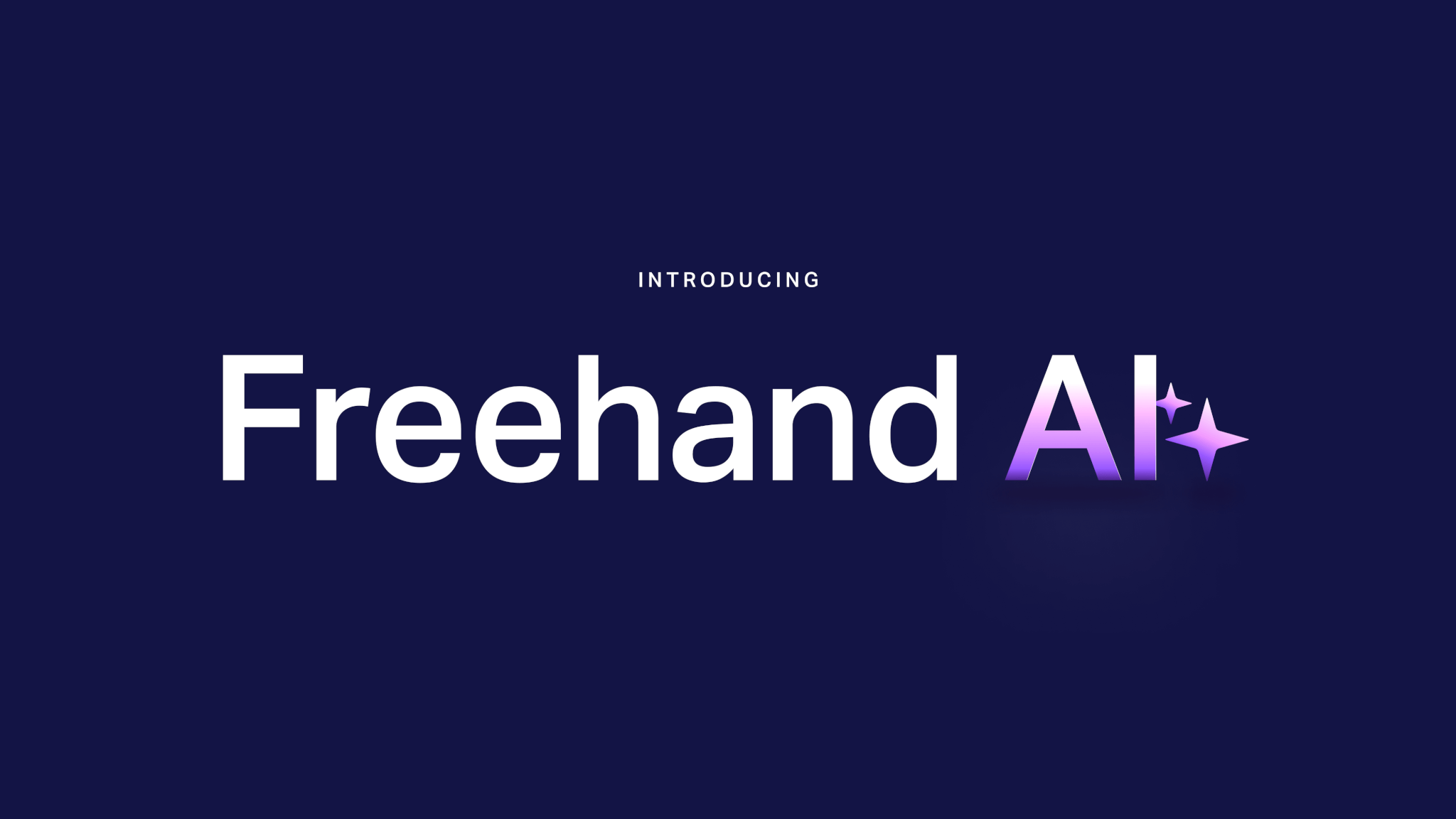
By Kosta Bolgov

Kosta Bolgov

At InVision, we are dedicated to enabling efficient and effective collaboration. Our real-time multiplayer intelligent canvas, Freehand, streamlines workflows and creates a common workspace for cross-functional teams to come together and work on everything from brainstorming to project management. However, we understand that no organization relies on a single tool or source to accomplish their work. While specialized tools can unlock new capabilities for teams, they often lead to disconnected workflows, making it difficult to surface and access relevant work and leading to silos.
To maximize the value of these specialized tools, we believe they must integrate with the Freehand canvas as seamlessly as possible. That’s why we have been working hard to extend canvas embeds to include even more platforms and applications that your team relies on, and represent them on the canvas in a variety of ways. In addition to canvas embeds, we are introducing link previews on the Freehand canvas. Using link cards, when you drop a link onto the canvas, it automatically unfurls to display related imagery and descriptions, providing valuable context to your team’s shared content. Everyone asking ‘where’s that link again?’ just gave a collective sigh of relief, now that you can easily represent any URL on the canvas with the most rich visual representation possible.
Link previews and embed are a big time-saver when it comes to referencing information and understanding context on the Freehand canvas. Instead of opening linked content separately, the preview or embed gives you an instant glimpse of the content,. This way, everyone on the team can quickly grasp the context without navigating away from the canvas, ensuring that informed decisions can be made right then and there.
Here are some examples of these powerful embed and link previews in action:
Design Reviews: When collaborating on design projects, you’ve already been able to bring prototypes from tools like Figma, Sketch, or Adobe XD onto the Freehand canvas as embeds. This allows you to discuss design choices, interact with the prototype, and provide feedback within the collaborative context of the Freehand canvas, without having to switch tools. You can even inspect screens to get design specifications to aide in the hand-off process. During this process it’s also common to reference external resources such as design inspiration, user feedback, or competitor analysis. With embeds in link previews you can be sure the best possible way of representing external sources is enabled on the canvas. Easily bring in visual references from platforms like Dribbble or Behance directly onto the canvas, or link to competitors webpages. This allows your team to have a visual dialogue, provide feedback, and make design decisions without the need to open multiple tabs or applications, and enhance the efficiency of product development workflows.
Data Visualization: Data plays a crucial role in decision-making across various domains. With live embeds, you can integrate visualizations from tools like Mode, Tableau, or Google Data Studio onto the Freehand canvas. This enables your team to analyze and discuss data insights while having a clear visual representation right alongside other project-related content. The ability to view data in context can lead to more informed discussions and better data-driven decision-making.
Content Creation and Collaboration: Content creators often rely on external sources for research, reference materials, and multimedia assets. With the extended support for link previews, you can drop links to articles, blog posts, research papers, or multimedia content onto the Freehand canvas. The link previews provide a glimpse of the content, including titles, images, and descriptions, helping your team quickly assess its relevance and incorporate it into their creative process. This streamlines content collaboration and ensures that everyone has the necessary context when reviewing or contributing to content creation.
Team event planning: Imagine you’re planning a team offsite and want to reference a welcome presentation created in Canva. With the new link previews, you can simply drop the Canva link onto the canvas and see a preview of the presentation right next to your brainstorming session. No need to switch applications or disrupt your workflow. Similarly, if you need to share an Airtable with your team that outlines scheduled events, you can display the full table on the canvas, complete with event details and descriptions. This allows everyone to stay informed and aligned without the hassle of switching between platforms. And to add an extra touch of excitement to your offsite planning, you can embed a Google Street View of the venue’s surroundings directly onto the canvas. By doing so, you ensure that everyone knows what to expect and can easily navigate the area.
At InVision, we understand the importance of integration and centralized collaboration. Our goal is to provide you with tools and features that make your work life easier, more enjoyable, and more productive. The extended support for live embeds and link previews on the Freehand canvas exemplifies our commitment to helping teams do their best worktogether. By centralizing your team’s work on the Freehand canvas and leveraging these features, you eliminate the need to search across multiple applications for information. Everything you need is brought together in one place, enabling seamless collaboration and fostering a more efficient workflow.
So why wait? Start centralizing your team’s work on the Freehand canvas today and experience the benefits of seamless visual collaboration and enhanced productivity. With link previews and extended embed support, you can empower your team to work smarter and more efficiently, all in a single, integrated workspace. Book a demo today to see all of these features in action on the Intelligent Canvas.