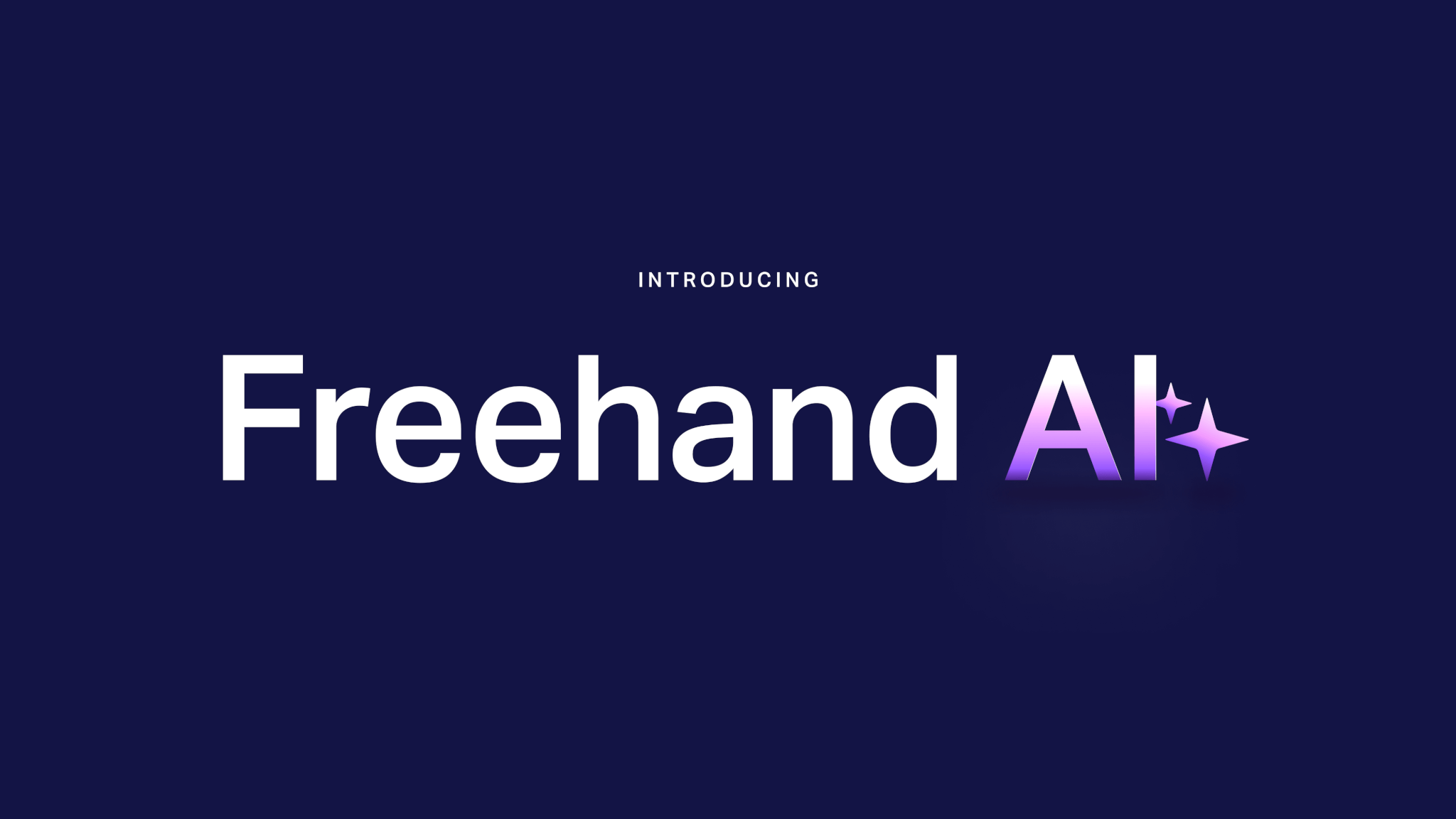
By Kosta Bolgov

Emilie Vachon
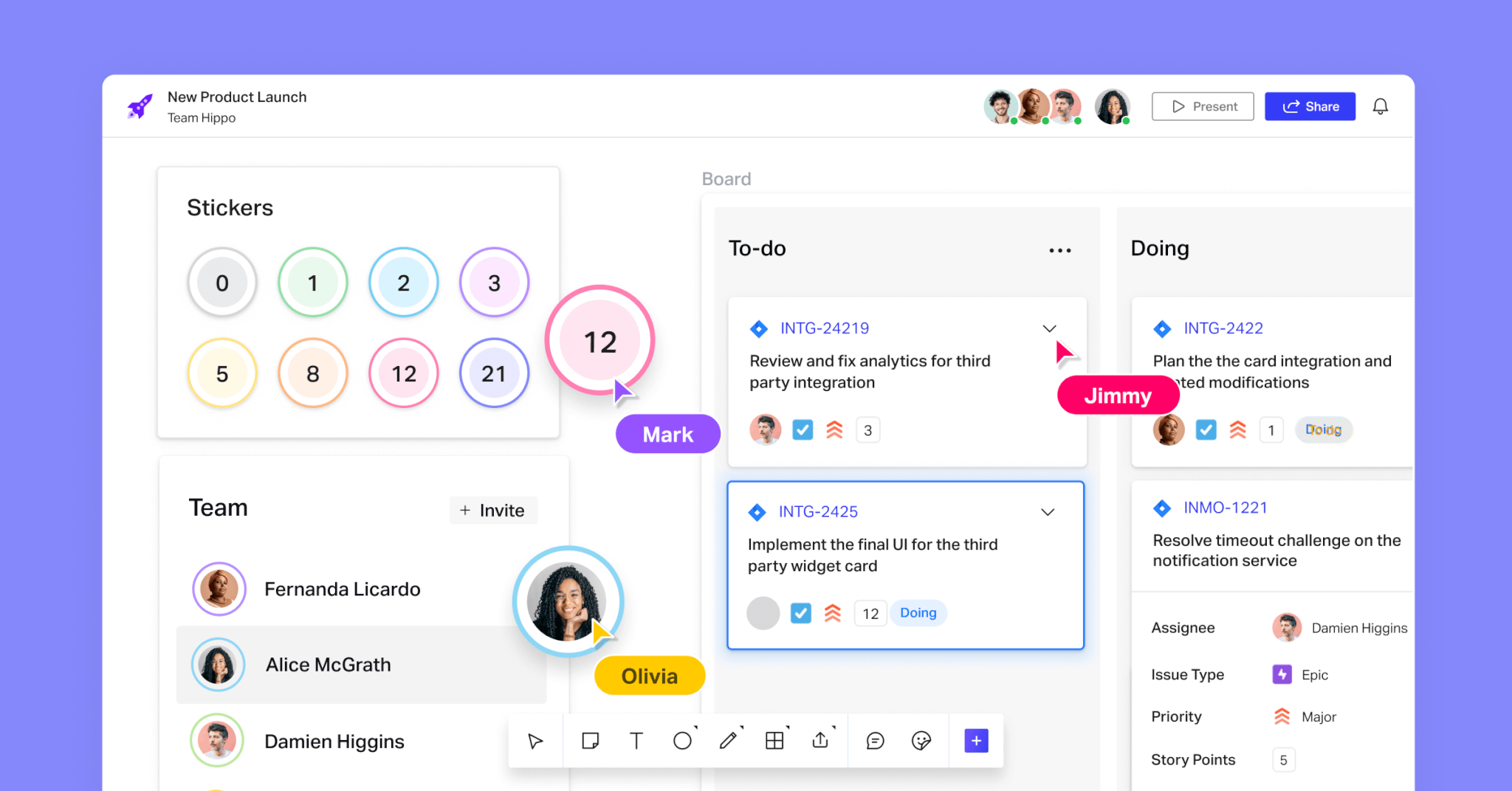
Great news for agile teams and project managers using Freehand: we’ve released four new features to help uplevel your team collaboration. Cards, Counter, Story Point Stickers and File Sharing provide users with a set of powerful tools that will empower teams to reimagine common agile workflows such as sprint planning, retrospectives, daily stand-ups, and various project management tasks.
Distributed teams can more seamlessly work together, making Freehand’s Intelligent Canvas the central location for ideation, feedback, and decision making. By leveraging these and other recent Freehand updates, teams can work more efficiently and effectively, ultimately improving their overall productivity and project outcomes. To see a common use case in action, have a look at how you can sprint plan more effectively.
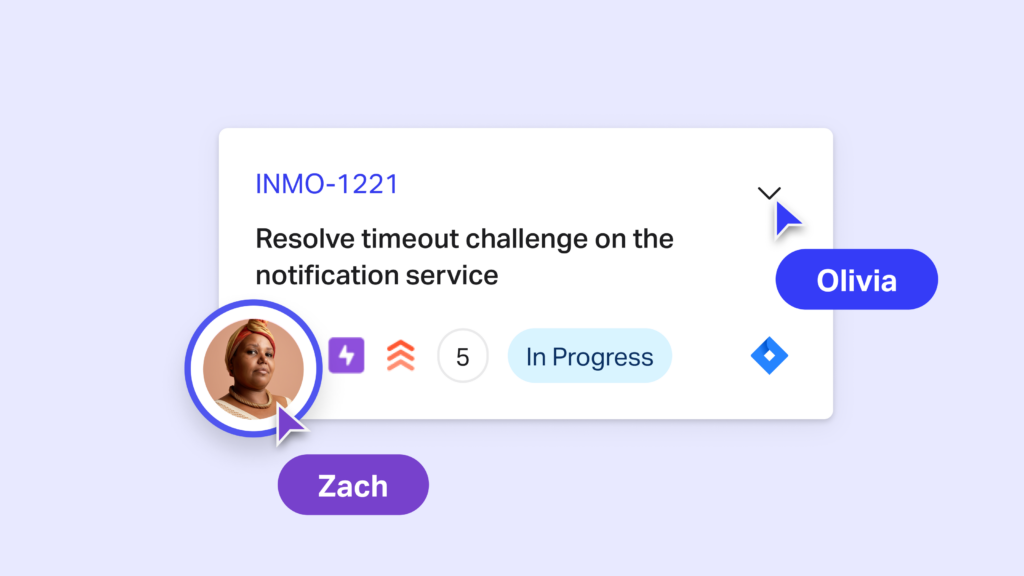
Using Cards, teams have a powerful multiplayer experience at their disposal. Collaborators can add custom attributes to represent data that is relevant to their project, including:
Cards provide a rich interface for managing data, and assignees are kept informed of any updates made to the card, ensuring everyone is on the same page.
Today, Cards can be organized using Freehand’s Kanban boards and soon with Tables, Gantt chart, and Calendar views – allowing teams to pivot and view data in whichever way is most helpful.
Creating Cards on the canvas is as easy as converting a collection of stickies or hitting the plus button on a Kanban Board’s swim lane, but sometimes work originates from a team’s project management tool. Teams can surface this work through Freehand’s bidirectional integrations with:
To explore cards, try Freehand’s templates for Task Management: Sprint planning, Capacity Planning, or Project Planning.
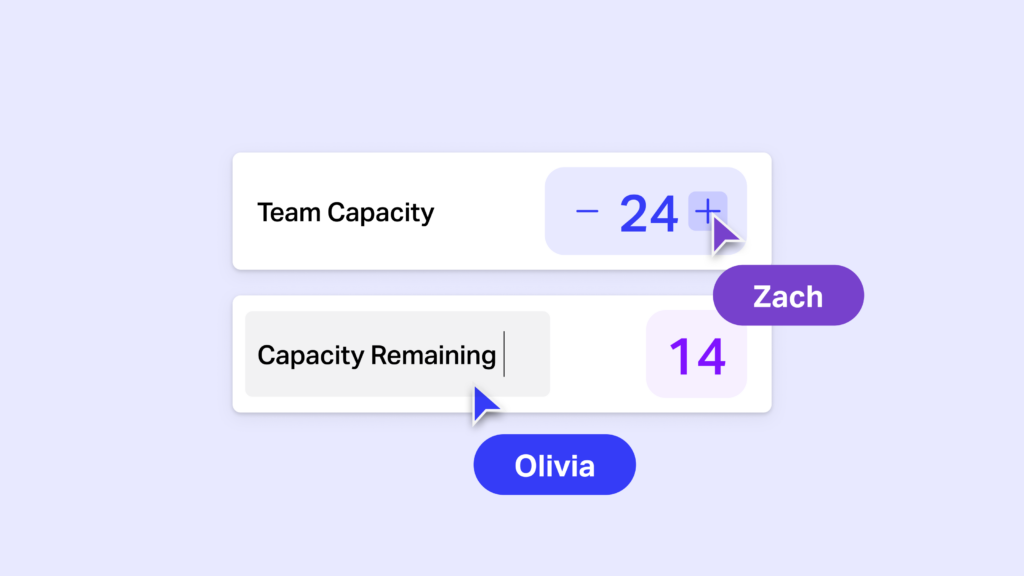
Freehand’s Counter is a Smart Object that allows teams to represent numbers on the canvas. The Counter can be configured to:
With the Counter teams can use real-time data to gain a better understanding of their workload and make informed decisions, whether that’s:
The Counter is available via the Explore [+] menu in the Freehand toolbar, and can be paired with a variety of templates to get the most out of your Freehand experience.
Try the Counter with the templates for Brainstorming, Daily Standup, or Project Kickoff.
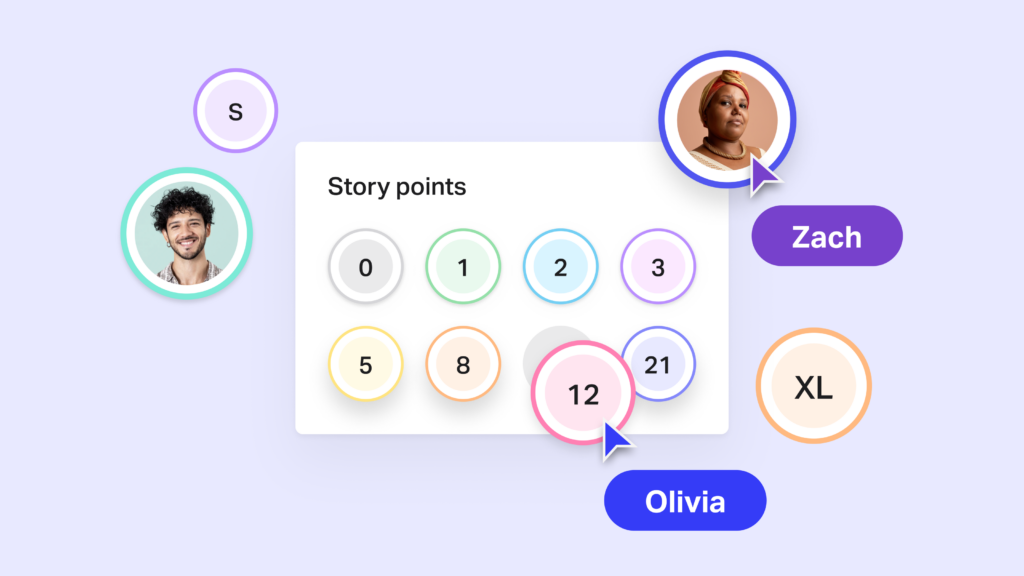
Freehand’s Stickers make task management a tactile, multi-player and collaborative experience. Stickers help teams to run efficient planning sessions: instead of watching one person update work plans, every collaborator can dive in and update tasks as needed.
Currently, Sticker packs are available for Story points, T-Shirt sizes, and People. Using this Smart Object is as easy as selecting a Sticker and dragging it either onto the canvas or onto a Freehand Card, where the information is automatically represented as an attribute on the card.
Stickers are compatible with Freehand’s bidirectional card integrations for JIRA and Azure DevOps. This means that updating an assignee for a JIRA ticket is as easy as dragging and dropping the relevant team member’s sticker onto the card. This information is automatically synchronized with JIRA, eliminating the need for manual updates.
All Sticker packs are available via the Explore [+] menu in the Freehand toolbar.
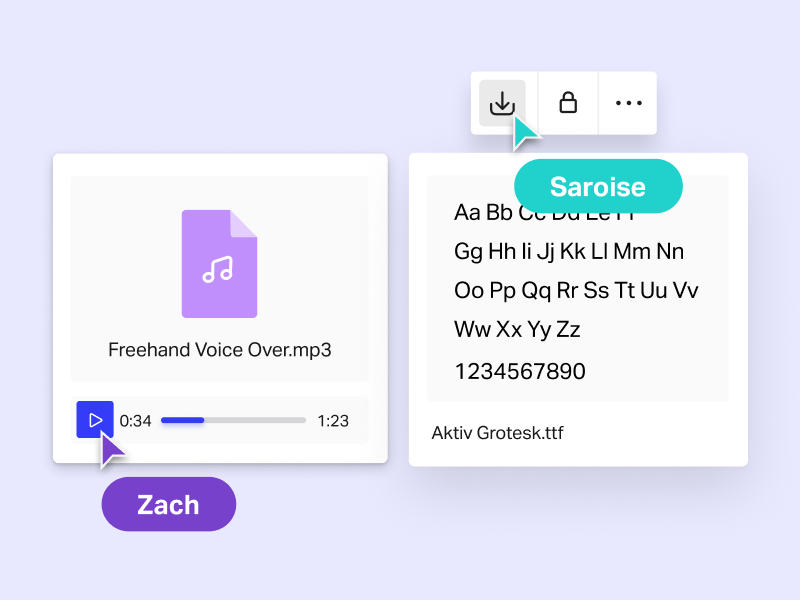
With new support for file uploads, you can now share essential resources with your team directly on the canvas. Simply drag and drop any of the supported files listed below from your desktop onto the canvas:
Currently Freehand supports a maximum size of 100mb per file. Uploaded files are represented as tiles on the canvas that can be arranged into collections, allowing any collaborator to swiftly find and access shared resources.
These four new features come together to enable collaboration for the whole team while increasing productivity. Whether it’s brainstorming, project managing, sprint planning, retrospectives, or any other collaborative workflow, Freehand is the Intelligent Canvas that will help you get work done. Jump into Freehand today to get them a try!