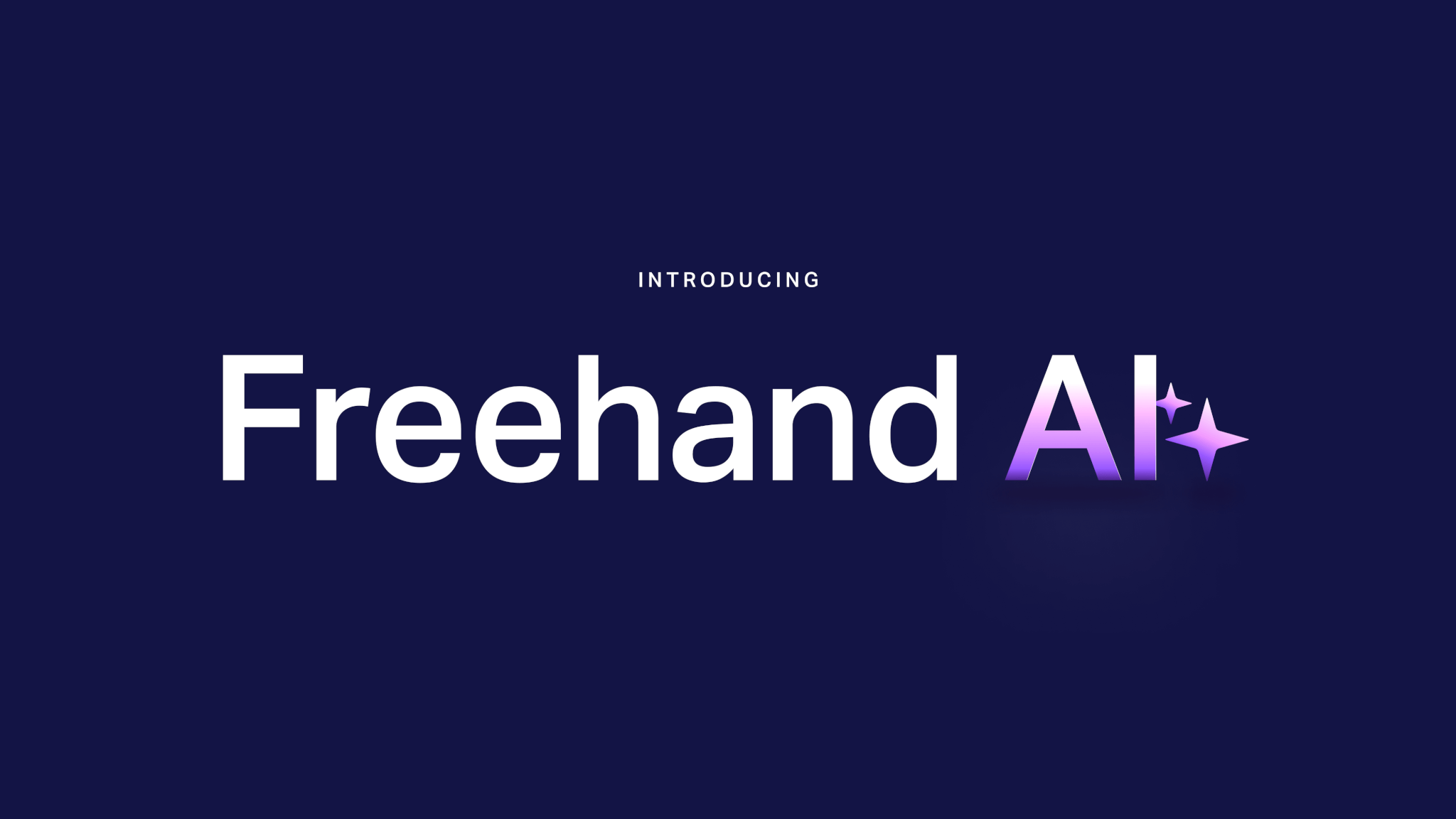
By Kosta Bolgov

Lauren Brucato
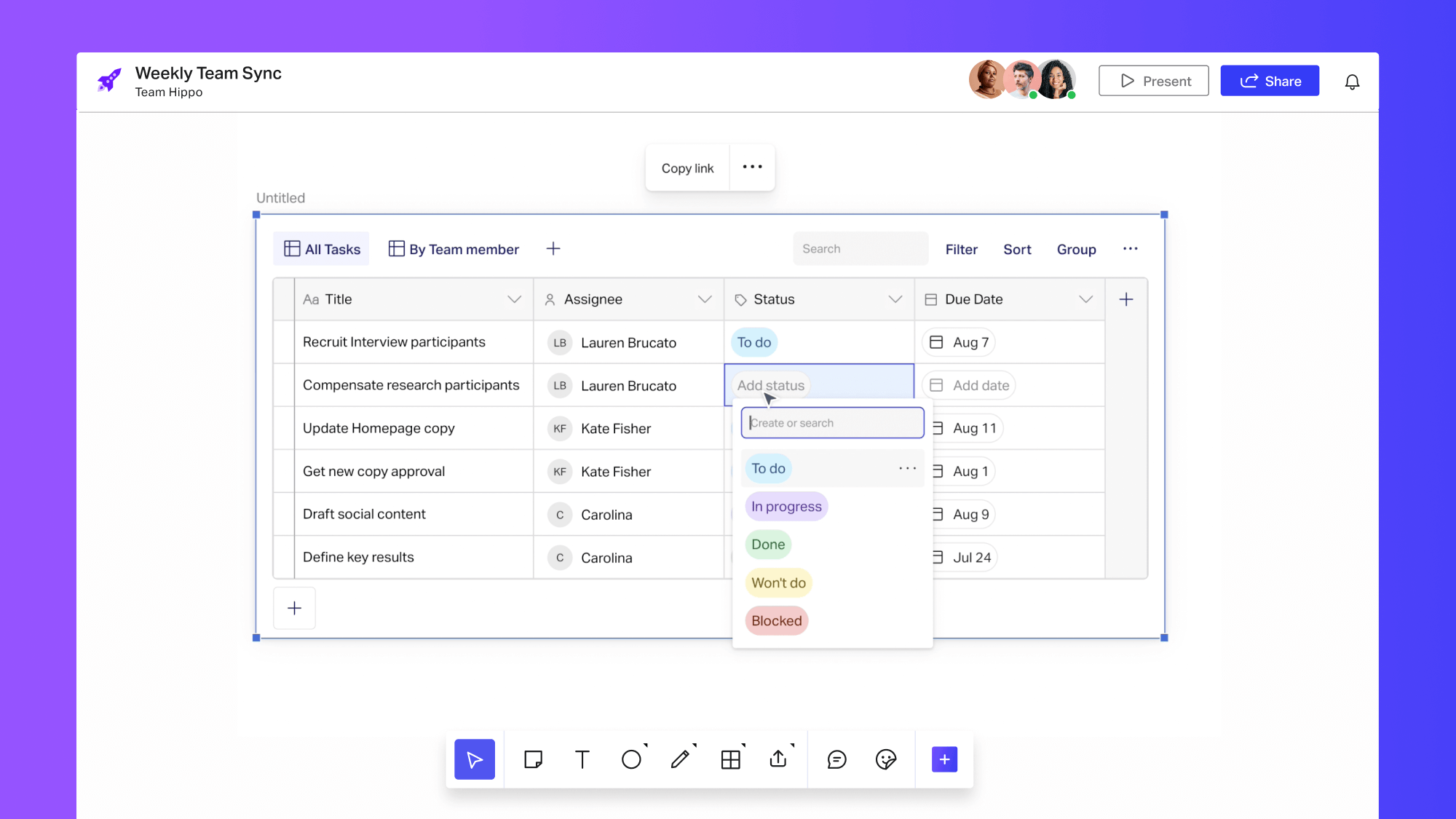
Here at InVision, we know that collaboration lies at the heart of success for any enterprise, big or small. The ability to share ideas, brainstorm, and work together seamlessly is what moves products, teams, and organizations forward. That’s why we’re excited to launch a new tool that makes organizing and structuring your project data easier — enabling you to deliver new clarity to your work.
Tables is a flexible data view that caters to your team’s specific workflow needs, with custom properties like people, tags, dates, links, and more. Configuration options let you filter, sort, search, and group tasks and data more efficiently. And, Tables seamlessly integrates into the Intelligent Canvas with the ability to absorb data from other smart objects like cards and people stickers — turning collaboration into action.
This seamless data management enables you and your team to generate valuable insights effortlessly, translating them into structured and actionable information. Whether you’re creating a project plan, sprint backlog, or planning next steps, Tables offers a comprehensive solution, empowering you to accomplish all your tasks in one centralized place.
Tables is a visual database where you can input and categorize data efficiently. No more hunting for scattered pieces of information; everything you need is right in front of you, neatly organized in rows and columns. Custom properties enable you to build and change your data in any way that fits your team and workflow. And you can organize it all using a menu of options to filter, sort, search, and group your data as you need.
With Tables, tracking progress becomes a breeze. Assign tasks, set due dates, and monitor status updates — all in one place. The visual nature of Tables enables you to grasp project progress at a glance. Customizable tabs allow you to take all these insights and slice them differently, for the right audience.
Focus mode enables you to lock into a structured table view, removing distractions and making your table the center of the universe.
But what about those moments when inspiration strikes and you need to let your creativity flow? With a simple click, you can jump back to the creative canvas to brainstorm ideas or sketch out concepts. The real magic of focus mode lies in its ability to switch between these two views seamlessly, bringing you the flexibility you need to get work done.
Tables supports how work truly happens in the real world — a constant ebb and flow between messy and structured work. So as you brainstorm, ideate, and collaborate on the canvas, it’s seamless to transform those ideas into actionable plans and organized data.
Begin with our pre-designed templates to get a feel for how Tables can revolutionize your work. Whether it’s project management, budget tracking, or brainstorming, we have a template for it.
Check out all templates here.
Don’t feel overwhelmed by the complexity of your work. Start with basic Tables and gradually add more columns and rows as you see fit. You’ll find that Tables adapt seamlessly to your evolving needs.
For more information on Tables, see our support article. Or, if you’re interested diving deeper into how Freehand can revolutionize your work, book a demo today!